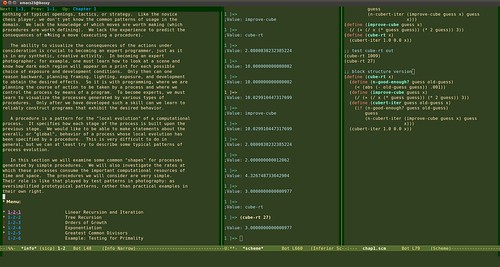Emacs Window Commands
Anyways on to todays topic. Emacs window commands!
The first thing to keep in mind, is the difference between windows and frames in emacs. To emacs: a window is any portal to a buffer. if you type in “C-x 2” in emacs and your view splits in half. These two portals are known as windows. What we usually call a new window, is known as a frame to emacs. So when you type in Ctrl-n in your browser and a new window pops open, in Emacsia, this is known as a new frame.
Open another window:
C-x 2 open another vertical window.
C-x 3 open another horizontal window.
C-x 4 b open a buffer in the other window
C-x 4 f open a new file in the other window.
C-x 1 close all other windows, leave current window open.
C-x 0 close current window, switch to other window.
C-x o move to other window
Positioning windows:
C-x + balance windows. This balances the size of all open windows.
C-x { widen current window.
C-x } narrow current window.
C-u C-x { widen current window by 4 columns.
C-u C-x } narrow current window by 4 columns.
Scroll other window:
M-C-v scroll other window